1. Click on Congregations after hovering the mouse over Dashboards.

2. Click on Announcement in the Congregation Group

3. Add a Title

4. Add the details of the announcement.

5. Add start and end date.
If this is an event that needs to be displayed on the Calendar, check the box next to Display on Calendar. Add a start and end date either way so it is displayed on the announcement.
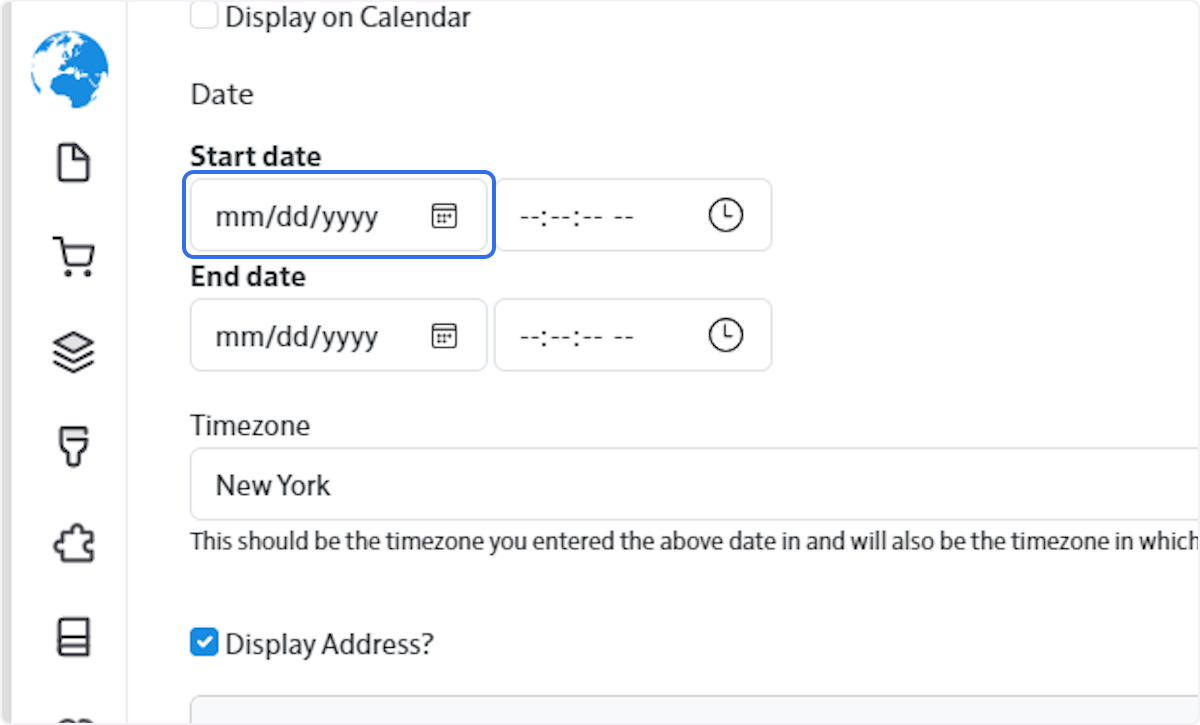
6. Add location information.

7. Add yourself as the Author of this announcement.

8. Make sure Published is checked so it will show up for members and Save!
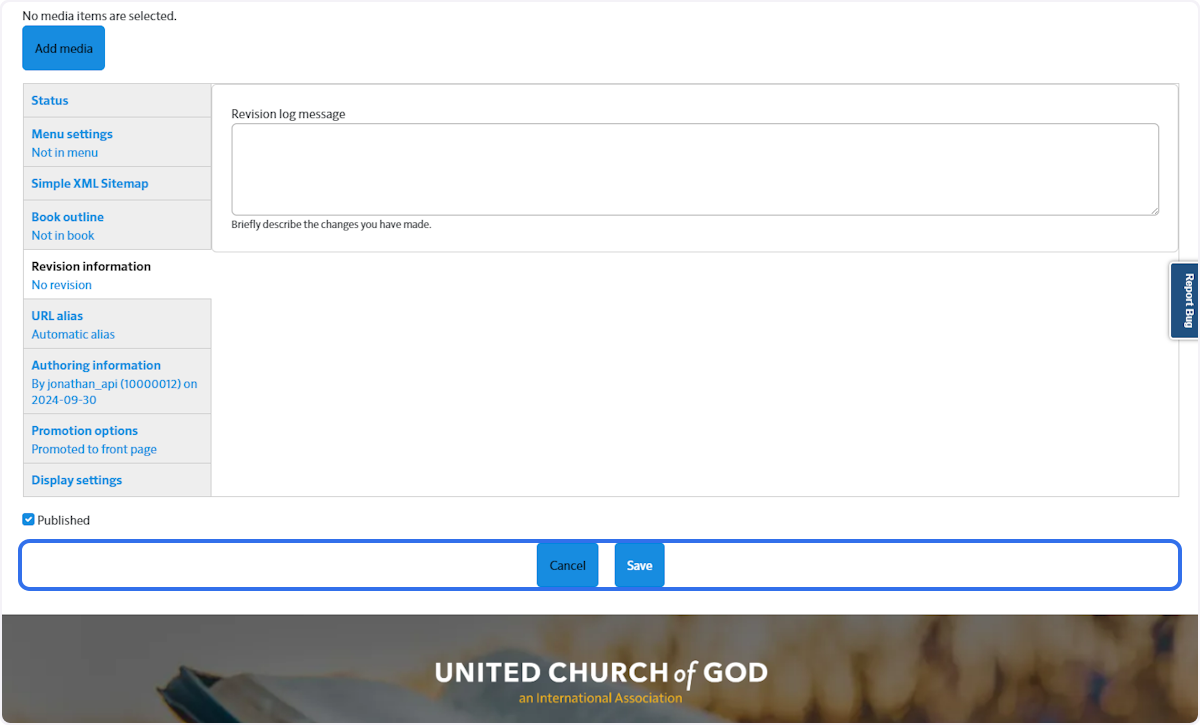
Created with Tango.us
Was this article helpful?
That’s Great!
Thank you for your feedback
Sorry! We couldn't be helpful
Thank you for your feedback
Feedback sent
We appreciate your effort and will try to fix the article