Add YouTube Video to Feast Site
Creation Date: Aug 14, 2025
Created By: Tory Trone
View most recent version on Tango.ai
# United Church of God
1. Click on Edit

2. Click on Add Section
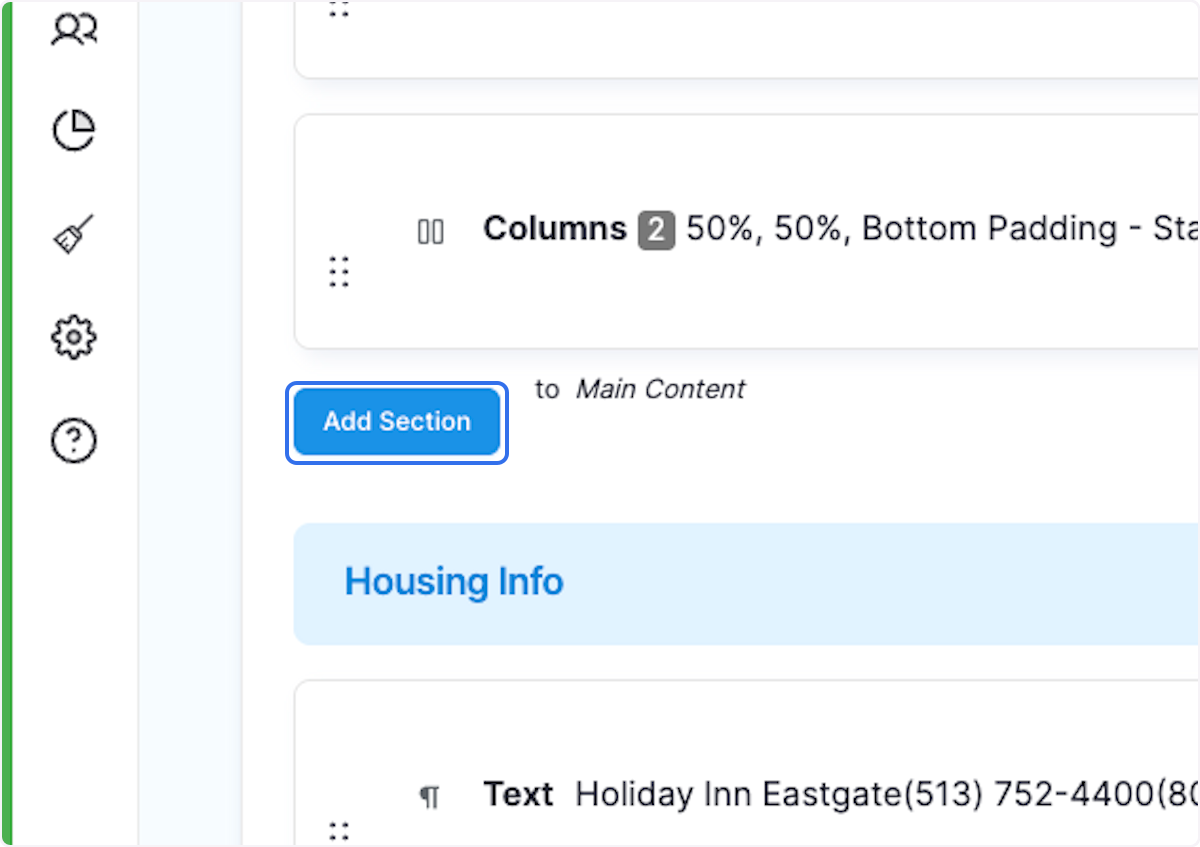
3. Click on Image or Video
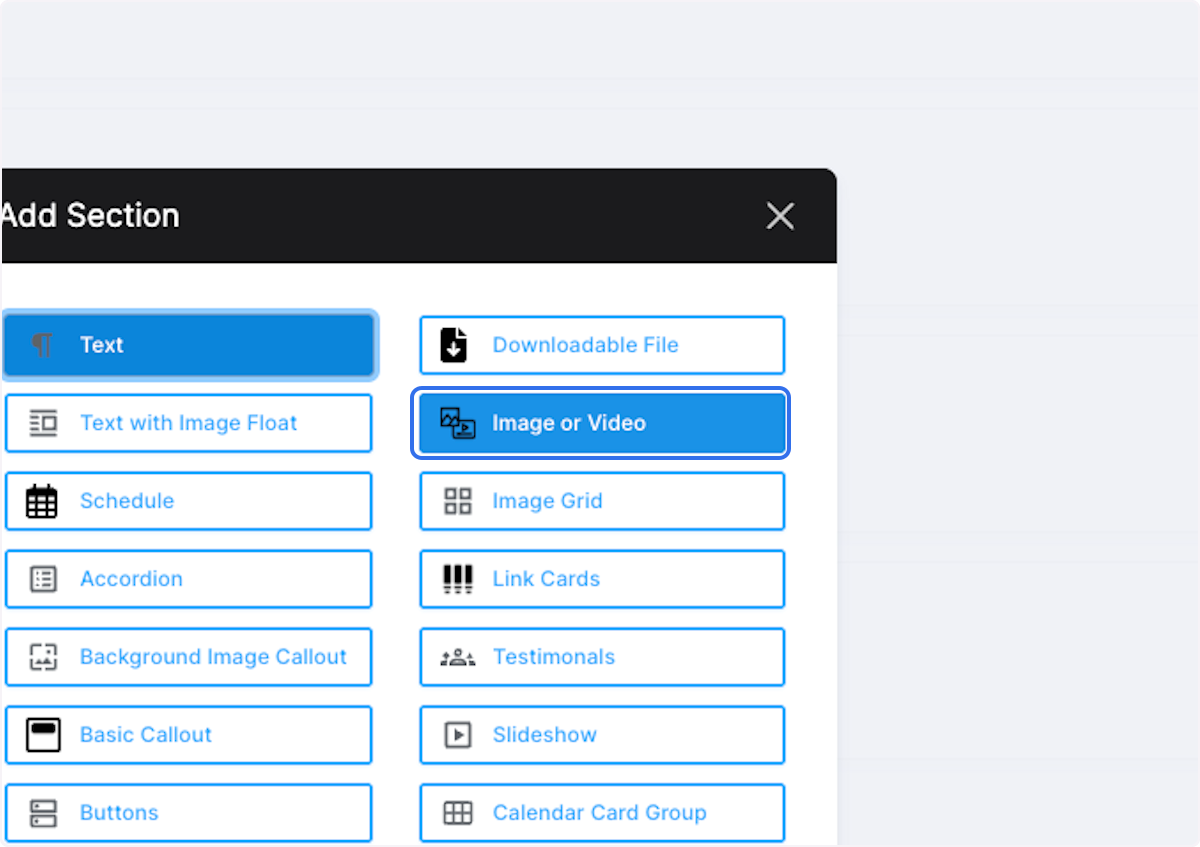
4. Click on Add media
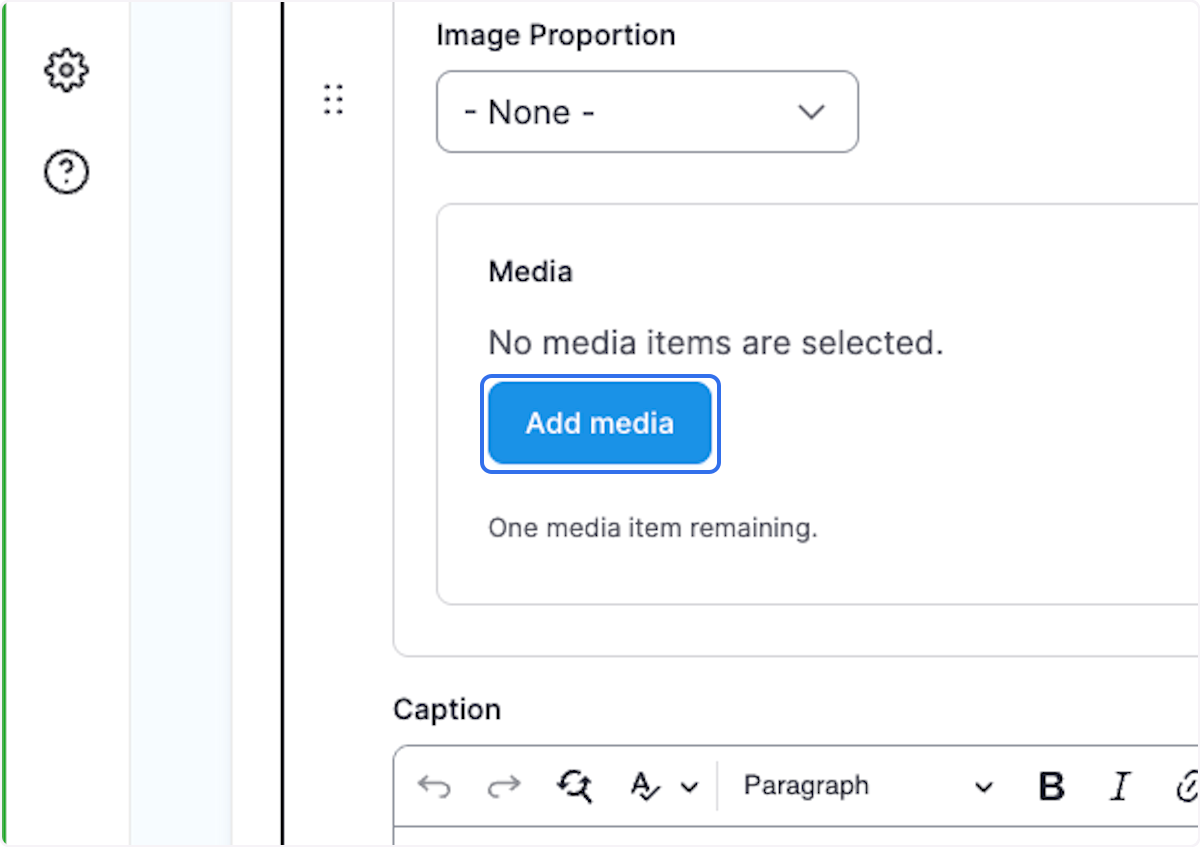
5. Click on Remote video

6. Paste into input the Youtube URL

7. Click on Add
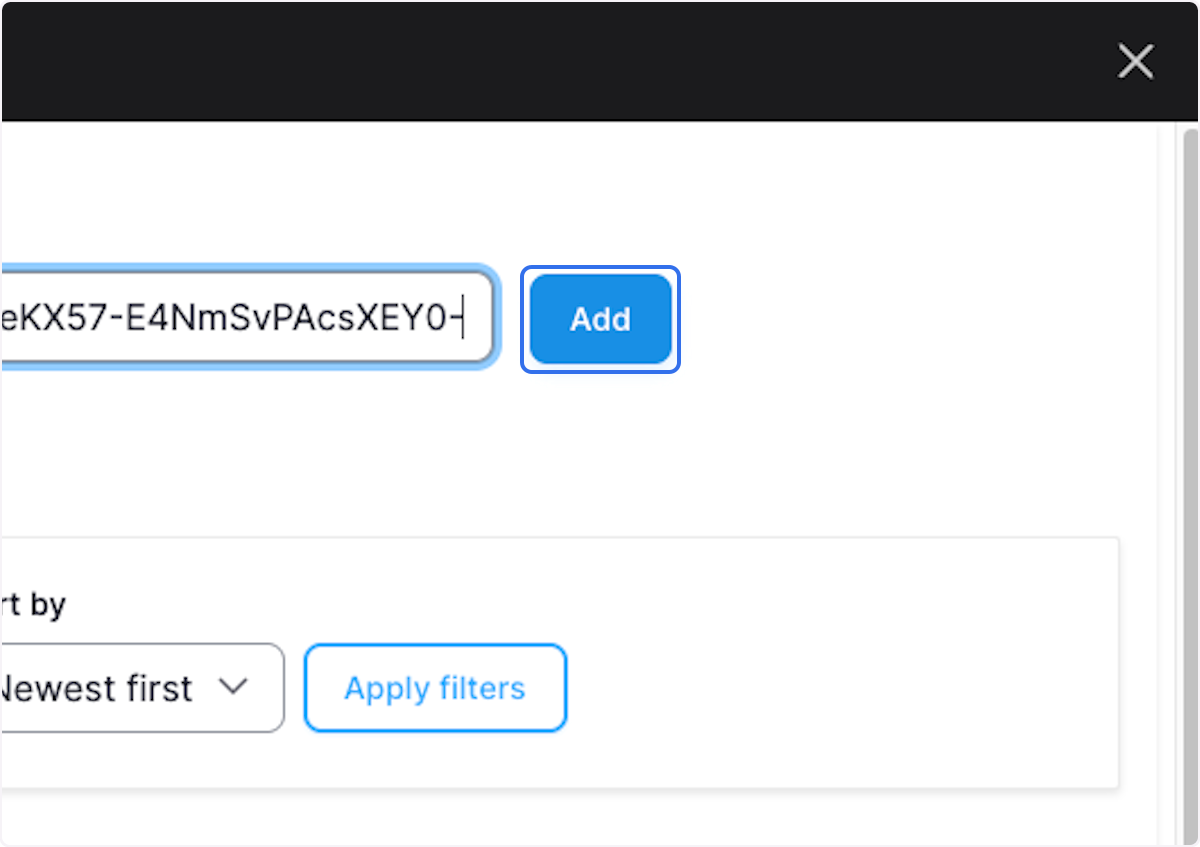
8. Click on Save and insert

9. Optional: Add a caption to the video
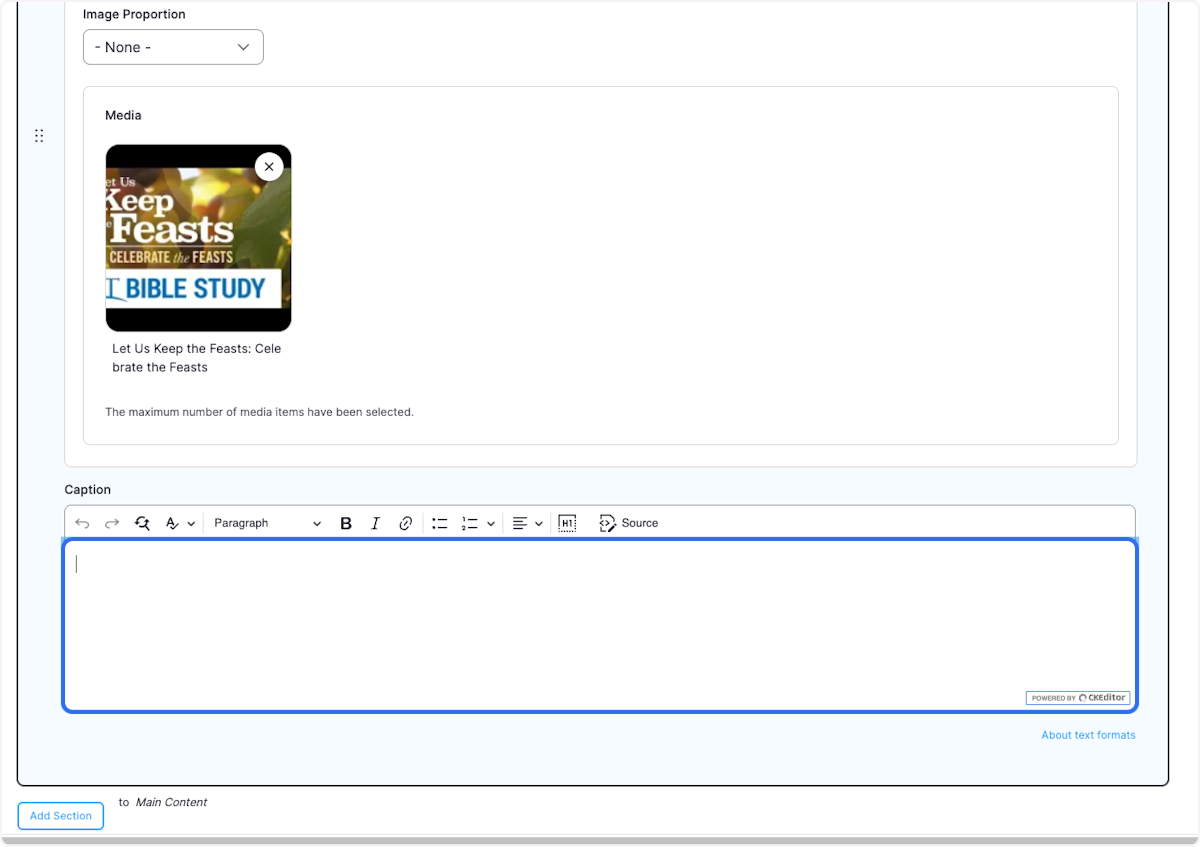
10. Click on Save
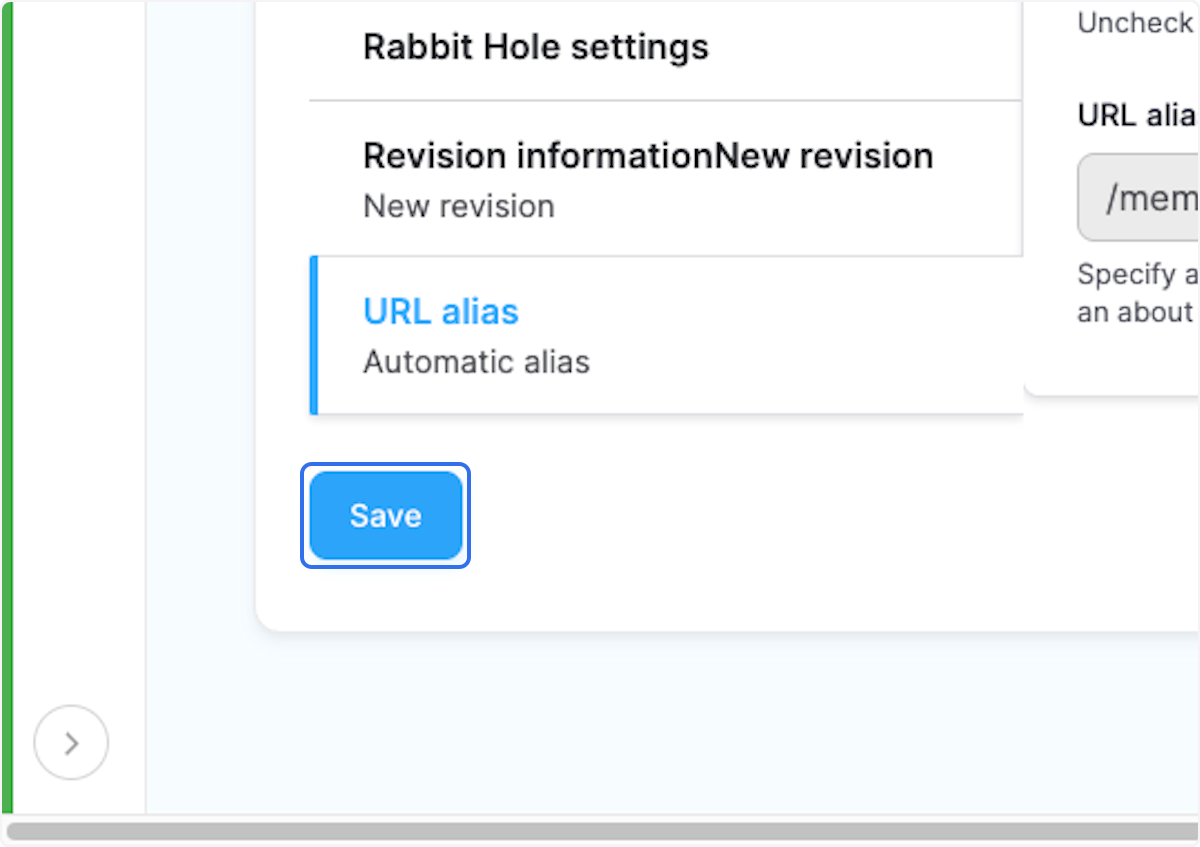
11. Check your video is playable

Created with Tango.ai
Was this article helpful?
That’s Great!
Thank you for your feedback
Sorry! We couldn't be helpful
Thank you for your feedback
Feedback sent
We appreciate your effort and will try to fix the article